Documentation
Downloading, Installing & Activating SwissSys
Installation
- Download SwissSys using the button above
- Run the installer by double-clicking the downloaded file
- Follow the setup wizard - the installer will guide you through the process
- Allow installation if your antivirus software asks for permission
Activation
Once you've purchased SwissSys, you'll receive an activation code via email. Here's how to activate:
- Launch SwissSys after installation
- Go to Help → Register SwissSys
- Enter your activation code in the activation token field at the bottom
- Click "Activate" to complete the process
Activation Demo
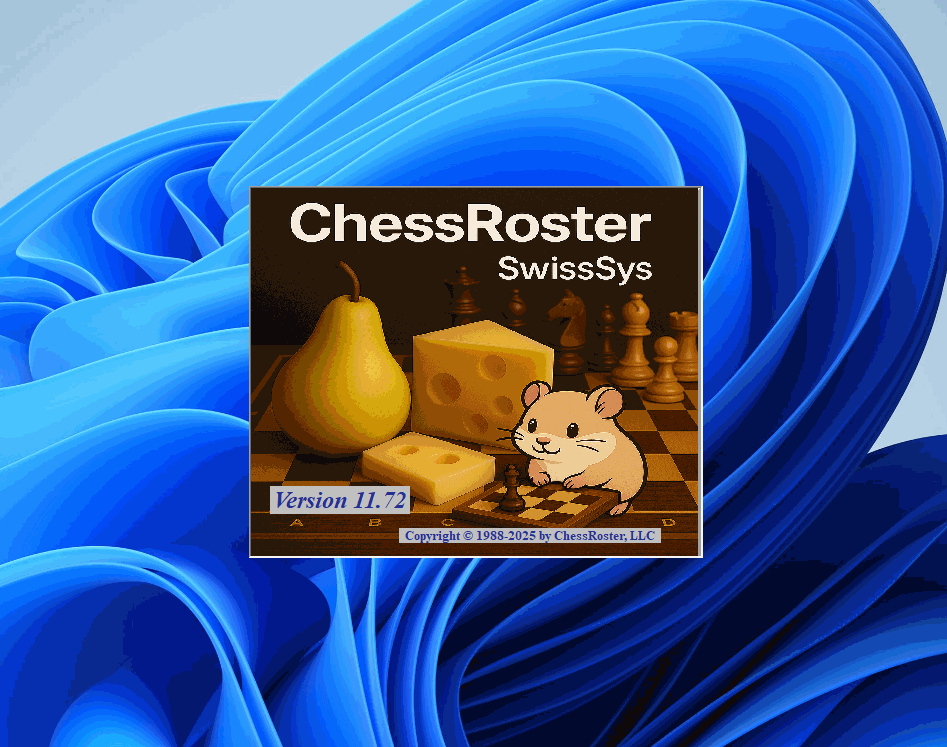
Antivirus Software
Sometimes antivirus software may incorrectly flag SwissSys as suspicious. This is a "false positive" - SwissSys is completely safe.
If your antivirus blocks SwissSys:
- Make sure you downloaded from chessroster.com
- Use the latest version (has fewer false positives)
- Temporarily disable antivirus during installation, or add an exception
- Report any warnings for the latest version to support@chessroster.com so we can work with antivirus companies to resolve them
We work with antivirus companies to minimize these false positives, and our software is digitally signed for security.
Need Help?
- Email Support: support@chessroster.com
- Include: Your operating system, SwissSys version, and exact error message
- Screenshots help when describing problems